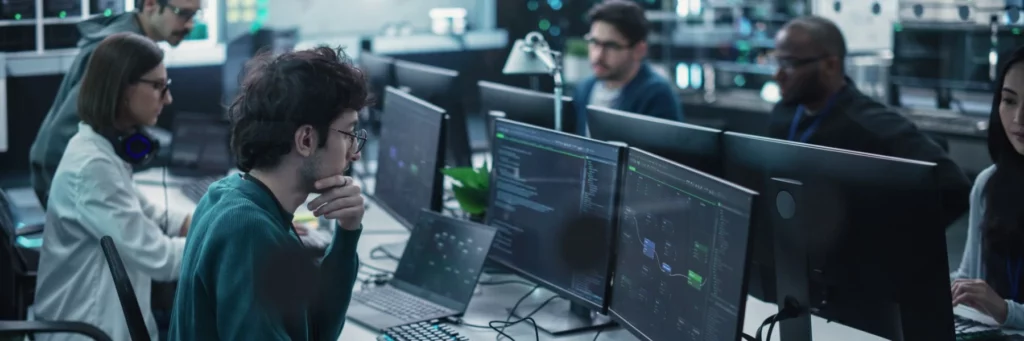In today’s digitally interconnected world, the cloud has become an indispensable component of our personal and professional lives. It has revolutionized the way we store, access, and share data, offering unparalleled convenience and scalability. However, with this convenience comes a significant challenge – the ever-looming threat of cyberattacks in the cloud.
The shift to cloud computing has opened up new avenues for cybercriminals to exploit vulnerabilities, compromise data, and wreak havoc on organizations of all sizes. Understanding how these attacks happen and knowing the proactive measures you can take to thwart them has become a critical aspect of cybersecurity.
In this article, we delve into the intricate world of cyber attacks in the cloud. We’ll explore the various techniques and methods employed by malicious actors to infiltrate cloud environments and compromise sensitive information. Moreover, we will equip you with valuable insights and strategies to bolster your cloud security, enabling you to protect your data, your business, and your peace of mind in an increasingly digital landscape.
What are Cloud Attacks?
In excerpts from an article by aqua, they wrote, “A cloud attack is a cyber attack that targets cloud-based service platforms, such as computing services, storage services, or hosted applications in a platform as a service (PaaS) or software as a service (SaaS) model.
Cloud attacks can have serious consequences, such as data breaches, data loss, unauthorized access to sensitive information, and disruption of services.
As more organizations and individuals rely on cloud computing for storing and processing data, there is a corresponding increase in the number of potential targets for attackers. Many organizations may not be aware of the risks and vulnerabilities associated with cloud computing or may not have sufficient measures in place to protect against these threats.
10 Types of Cloud Computing Attacks
1. Denial-of-Service Attacks
A denial-of-service (DoS) attack is a type of cyber attack that aims to make a computer or network resource unavailable to its intended users. DoS attacks typically involve flooding a cloud service with a large volume of traffic, which can overwhelm the system and make it unable to process legitimate requests.
DoS attacks can have serious consequences, including disrupting the availability of critical services, causing financial losses, and damaging an organization’s reputation.
Cloud-based DoS attacks can be particularly challenging to defend against, as the scale and complexity of cloud environments can make it difficult to identify and mitigate the attack.
2. Account Hijacking
Account hijacking in the cloud refers to an attacker’s unauthorized access or control of a cloud computing account. This can allow the attacker to use the associated resources for their own purposes or to steal or manipulate data stored in the cloud.
For example, attackers can use password-cracking techniques to guess or steal login credentials and gain access to a cloud account. Account hijacking can lead to financial losses and damage to an organization’s reputation.
3. User Account Compromise
User account compromise typically involves an attacker gaining access to an account through the actions of the account owner, such as by tricking the user into revealing their login credentials or by exploiting a vulnerability in a system or application used by the user.
This differs from account hijacking, which involves an attacker gaining unauthorized access to an account through means such as password cracking or exploiting vulnerabilities in the cloud infrastructure.
4. Cloud Malware Injection Attacks
Cloud malware injection attacks are a type of cyber attack that involves injecting malicious software, such as viruses or ransomware, into cloud computing resources or infrastructure. This can allow the attacker to compromise the affected resources and steal or destroy data or to use the resources for their own purposes.
There are several ways in which attackers can inject malware into cloud resources, including:
- Exploiting vulnerabilities in the cloud infrastructure or in the systems and applications running on the cloud.
- Adding a malicious service module to a SaaS or PaaS system or an infected VM to an IaaS system and diverting user traffic to it.
- Using phishing attacks to trick users into downloading and installing malicious software.
- Gaining unauthorized access to cloud accounts and injecting malware through the use of malware-infected files or links.
5. Insider Threats
Insider threats in a cloud environment refer to the risk of unauthorized access or misuse of cloud computing resources by individuals within an organization, such as employees or contractors. These individuals may have legitimate access to the cloud assets but may misuse or abuse that access for their own purposes or may accidentally expose the assets to risk through their actions.
Insider threats can be particularly challenging to detect and prevent because they often involve individuals authorized to access the cloud assets and who may not act maliciously. They can also be difficult to mitigate because they often involve a high level of trust and access within the organization.
6. Side-Channel Attacks
A side-channel attack involves exploiting information that is leaked through the physical implementation of a system rather than through its logical interfaces. This information can include details about how the system is implemented or about the data being processed by the system.
In a cloud environment, attackers can perform side-channel attacks by placing a malicious virtual machine on a legitimate physical host used by the cloud customer. This gives the attacker access to all confidential information on the victim’s machine.
Side-channel attacks can be used to extract sensitive information from a system, such as passwords, encryption keys, or other sensitive data. They can also be used to disrupt the operation of a system or to manipulate its behavior.
7. Cookie Poisoning
Cookie poisoning in cloud applications refers to the unauthorized modification or injection of malicious content into a cookie, which is a small piece of data that is stored on a user’s computer by a website or web application.
Cookies are used to store information about a user’s preferences and browsing history and are often used to personalize the user’s experience or to track their activity. In SaaS and other cloud applications, cookies often contain credential data, so attackers can poison cookies to access the applications.
8. Security Misconfiguration
Security misconfiguration refers to the failure to properly configure cloud computing resources and infrastructure to protect against cyber threats. This can include failure to properly set access controls, failure to properly configure and secure systems and applications, and failure to regularly update and patch systems and applications.
9. Insecure APIs
Insecure APIs have vulnerabilities that can be exploited by attackers to gain unauthorized access to systems or data or to disrupt the operation of the API.
Examples include:
Shadow APIs: APIs that are not properly documented or authorized and may not be known to the organization that owns the API. These APIs can be created by developers or other users within the organization and can expose sensitive data or functionality to unauthorized parties.
API parameters: The inputs and outputs of an API can be vulnerable to injection attacks if they are not properly validated and sanitized.
10. Cloud Cryptomining
A cloud cryptomining attack is a type of cyber attack in which attackers use cloud computing resources to perform cryptomining without the knowledge or consent of the cloud provider or the owner of the resources. Cryptomining is the process of using computing resources to solve complex mathematical problems in order to verify and validate transactions on a blockchain network.
In a cloud cryptomining attack, the attackers use stolen or compromised credentials to access and exploit cloud computing resources, such as virtual machines or containers, for the purpose of performing cryptomining. They may also use malware or other techniques to gain unauthorized access to cloud resources.
Real-World Cloud Attack Examples
Kaseya
In July 2021, IT solution provider Kaseya experienced an attack on its remote monitoring and network perimeter security tools. It was a supply chain ransomware attack designed to gain administrative control over Kaseya services and use them to infect the networks of managed service providers and their customers.
The attack took down the company’s SaaS servers and affected on-premise virtual SAN appliances (VSA) used by Kaseya customers in 10 countries. Kaseya was proactive in responding to the attack and alerted customers immediately. Later, the company deployed a VSA detection tool to allow its customers to analyze VSA services and identify signs of vulnerabilities.
In April 2021, Facebook reported a vulnerability affecting hundreds of millions of user records, which were exposed on servers hosted by Amazon Web Services (AWS). Facebook said the problem was identified and quickly fixed.
The incident was sparked by the disclosure of records by two third-party developers employed by Facebook. The exposed databases contained personal information that could be used for social engineering and targeted phishing attacks.
Cognyte
In May 2021, cybersecurity analytics giant Cognyte made the mistake of leaving its cloud-based database unprotected without authentication. This paved the way for cyber attackers, exposing the records of 5 billion users. The leaked information included user credentials such as names, email addresses, passwords, and information about vulnerabilities within customer systems, which could be highly valuable to attackers.
The information was made public and indexed by search engines—this included Cognyte’s threat intelligence data, which contained information about historic security breaches. It took Cognyte 4 days to secure the data and remove it from the public domain.
Verizon
Verizon Communications, a telecommunications giant, experienced a series of cloud-related security incidents. In 2017, Verizon partner Nice Systems accidentally exposed user data due to a flaw in its Amazon S3 storage configuration. Then, in 2020, Verizon experienced 29,207 security incidents, of which 5,200 were confirmed compromises.
The attacks included DDoS, social engineering, and client-side web application flaws that led to the compromise of server-side systems. Verizon said most of these attacks were due to the “human element” as a result of remote work during the COVID-19 crisis.
Raychat
In February 2021, the online chat app Raychat experienced a massive cyberattack. A cloud database managed by Raychat was compromised, giving hackers free access to 267 million usernames, emails, passwords, metadata, and encrypted chats. Shortly thereafter, a targeted bot attack wiped out the company’s data.
An investigation showed that the data was exposed due to a MongoDB misconfiguration. This attack highlights that cloud-based NoSQL databases are easy targets for attackers if not secured properly.
Cloud Attacks: Prevention and Protection
Encrypt All Data in the Cloud
Encrypting data is important in the cloud because it helps protect sensitive and confidential information from unauthorized access, even if the data is stolen or accessed by an unauthorized party. When data is encrypted, it is converted into a format that is unreadable to anyone without the proper decryption key. This means that even if an attacker gains access to the data, they will not be able to read or make sense of it.
There are typically three stages at which data needs to be encrypted:
- At-rest encryption: This refers to encrypting data when it is stored, such as on a hard drive or in a cloud storage service. This ensures that data is protected when it is not in use and can’t be read or accessed by unauthorized parties.
- In-transit encryption: This refers to encrypting data when it is being transmitted across networks, such as when it is sent to or from a cloud service provider. This ensures that data is protected during transit and cannot be intercepted and read by unauthorized parties.
- In-use encryption: This refers to encrypting data when it is being used or processed. This is useful when data needs to be processed in its encrypted form; this is possible using a technique called homomorphic encryption, where the computation is performed on the ciphertext. Thus, the data is always protected.
Control Access to Cloud Services
Restricting access to cloud services is necessary because it helps to limit the potential attack surface. Organizations can reduce the likelihood of a successful attack by limiting the number of people who have access to cloud resources and data. Additionally, by granting access only to those who need it, organizations can reduce the potential impact of a successful attack.
Here are a few examples of how restricting access can help prevent cloud attacks:
- Limiting access to cloud storage resources can prevent attackers from being able to access and steal sensitive data.
- Restricting access to cloud-based applications can prevent unauthorized users from launching a denial-of-service attack against the application, which could make it unavailable to legitimate users.
- By controlling access to cloud-based infrastructure, organizations can prevent unauthorized users from compromising virtual machines, which could lead to data breaches.
- By controlling access to cloud services, organizations can prevent privileged insiders from misusing their access and stealing or damaging data.
Enforce Secure API Access
Ensuring that clients only access cloud applications via secure APIs is important for several reasons:
- Security: APIs are the main entry point for clients to access cloud applications and data, so it is crucial to ensure that these APIs are secure and that only authorized clients can access them. This helps to prevent unauthorized access to data and resources, as well as to protect against various types of attacks, such as injection attacks, cross-site scripting, and other malicious activities.
- Authentication and authorization: Secure APIs can use various mechanisms such as token-based authentication, multi-factor authentication, and role-based access controls to ensure that only authorized clients can access the cloud application and its resources.
- Data validation: By using secure APIs, organizations can validate the data received from clients before processing it. This ensures that the data is in the correct format and does not contain malicious payloads.
Leverage a CSPM Solution
A cloud security posture management (CSPM) solution is a tool that helps organizations manage and secure their cloud assets. It can help protect against cloud attacks in several ways:
- Asset management: A CSPM solution can help organizations identify and inventory their cloud assets, including the systems and applications running on the cloud, the data stored in the cloud, and the users and groups that have access to the cloud. This can help organizations better understand their cloud environment and identify potential vulnerabilities that could be exploited by attackers.
- Compliance: By providing visibility into the security posture of cloud assets, a CSPM solution can help organizations identify and remediate any compliance issues that could expose them to risk.
- Threat detection: By monitoring cloud assets for unusual activity or potential vulnerabilities, a CSPM solution can help organizations identify and mitigate threats before they can cause damage.”
Looking at the world of cyber attacks in the cloud, it’s abundantly clear that the threats are real, varied, and ever-evolving. The examples of real-world cloud attacks underscore the urgency of the issue; no organization is immune, and even giants like Kaseya, Facebook, Cognyte, Verizon, and Raychat have fallen victim to cloud-based vulnerabilities.
However, while the landscape may appear daunting, there is a silver lining. By taking proactive steps to bolster cloud security, organizations and individuals can significantly reduce their risk of falling prey to cyber-attacks. Here are key takeaways to consider:
- Encrypt All Data in the Cloud: Data encryption serves as a formidable barrier, rendering stolen or unauthorized data virtually useless to cybercriminals.
- Control Access to Cloud Services: Limiting access to authorized personnel reduces the potential attack surface and helps mitigate the impact of security breaches.
- Enforce Secure API Access: Implement secure API practices to ensure that only authorized clients access your cloud applications and data.
- Leverage a CSPM Solution: Cloud Security Posture Management solutions provide essential tools for managing and securing cloud assets, offering visibility into your cloud environment and helping you proactively address vulnerabilities and compliance issues.
In the ever-evolving landscape of cyber threats, staying vigilant and proactive is paramount. The knowledge and strategies outlined in this article empower individuals and organizations to defend against cyber attacks in the cloud, safeguarding sensitive data, reputations, and peace of mind in the digital age. As cloud computing continues to be an integral part of our lives, a commitment to robust security practices is not just an option – it’s an imperative.
At Adaptive Office Solutions, cybersecurity is our specialty. We keep cybercrimes at bay by using analysis, forensics, and reverse engineering to prevent malware attempts and patch vulnerability issues. By making an investment in multilayered cybersecurity, you can leverage our expertise to boost your defenses, mitigate risks, and protect your data with next-gen IT security solutions.
Every single device that connects to the internet poses a cyber security threat, including that innocent-looking smartwatch you’re wearing. Adaptive’s wide range of experience and certifications fills the gaps in your business’s IT infrastructure and dramatically increases the effectiveness of your cybersecurity posture.
Using our proactive cybersecurity management, cutting-edge network security tools, and comprehensive business IT solutions, you can lower your costs through systems that are running at their prime, creating greater efficiency and preventing data loss and costly downtime. With Adaptive Office Solutions by your side, we’ll help you navigate the complexities of cybersecurity so you can achieve business success without worrying about online threats.
To schedule a Cyber Security Risk Review, call the Adaptive Office Solutions’ hotline at 506-624-9480 or email us at helpdesk@adaptiveoffice.ca